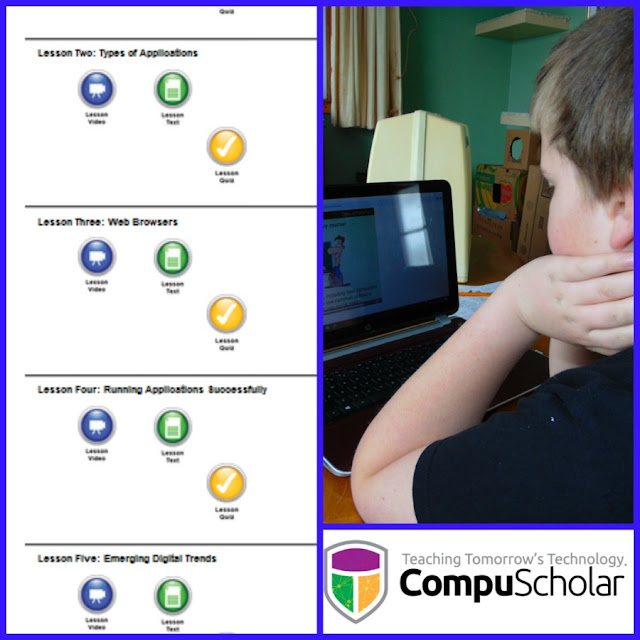As we come to this next section on Ezekiel 43:13-27, Ezekiel is coming before the altar.
Like everything else, it is measured. As you can see, it is not small...the hearth being 12 cubits square.
13 “These are the measurements of the altar by cubits (the cubit being a cubit and a handbreadth): its base shall be one cubit high and one cubit broad, with a rim of one span around its edge. And this shall be the height of the altar: 14 from
the base on the ground to the lower ledge, two cubits, with a breadth
of one cubit; and from the smaller ledge to the larger ledge, four
cubits, with a breadth of one cubit; 15 and the altar hearth, four cubits; and from the altar hearth projecting upward, four horns. 16 The altar hearth shall be square, twelve cubits long by twelve broad. 17 The
ledge also shall be square, fourteen cubits long by fourteen broad,
with a rim around it half a cubit broad, and its base one cubit all
around. The steps of the altar shall face east.”
The Priests who minister at the altar will be the family of Zadok. They need to, for seven days, make sacrifices on the altar to make atonement for needing the altar, as well as to cleanse and consecrate it. When those seven days are over, it can be used for the sacrifices of the people.
18 And he said to me, “Son of man, thus says the Lord God: These are the ordinances for the altar: On the day when it is erected for offering burnt offerings upon it and for throwing blood against it, 19 you shall give to the Levitical priests of the family of Zadok, who draw near to me to minister to me, declares the Lord God, a bull from the herd for a sin offering. 20 And you shall take some of its blood and put it on the four horns of the altar and on the four corners of the ledge and upon the rim all around. Thus you shall purify the altar and make atonement for it. .......26 Seven days shall they make atonement for the altar and cleanse it, and so consecrate it. 27 And when they have completed these days, then from the eighth day onward the priests shall offer on the altar your burnt offerings and your peace offerings, and I will accept you, declares the Lord God.”
I have to admit, I would find this difficult. I know I am not alone in this, I have read reports of how people found it difficult to need to sacrifice the best of their herd. How tempting it was to hold that animal back and send the next best.
But it's what God demanded eh? That giving up of our best to atone for the sin that we do. It's points us forward to God giving up his best for us.
That's what all the sacrifices do...they point forward to the ultimate sacrifice of Jesus. Just like the lamb did, or the bull, or the doves, or the grain did. Through no fault of their own, they died for the sin of their people. Jesus died for the sin of EVERYONE. Not just one family or group of people ....for every single person ever born.
As the Son of God he was the only one in the position to do so.
Just as people needed to trust that the lamb, goat, bull etc... would take away their sin, we need to the same with Christ. We need to trust that Jesus will take away our sin. It's starts with us seeing how wrong our sin is and our need for something beyond ourselves to deal with it.
Gods work on our behalf... always.
This post may contain affiliate links - using affiliate links from A Net in Time helps fuel this blog and our homeschool - thank you!
©2006-2017 A Net In Time. All rights reserved. All text, photographs, artwork, and other content may not be reproduced or transmitted in any form without the written consent of the author. A Net In Time/
We see the Altar, we Look Forward to Christ
Monday, April 10, 2017
Labels:
Bible,
Bible Study,
christianity,
Devotional,
Ezekiel,
faith,
Old Testament
Review: Compuscholar, Inc.
In this day and age of technology at our fingertips, solid computer skills are an essential part of learning, and the new Digital Savvy course from CompuScholar, Inc. provides excellent instruction in fundamental computing topics.
My son has been using the computer for quite some time now, but there is so much that he doesn't understand about them, so when the chance came up for him to learn more about them, I totally jumped on it. :) Digital Savvy is teaching him so much about computers, it's neat to see his understanding deepen.
How does this online program work?
After you log into this online computer skills class you come to the main screen which outlines what the student will be learning. The main title is clickable and will lead you to the lessons for the week.
Twenty five lessons plus supplemental lessons. Each lesson is clearly delineated with options for doing video and/or a written lesson, along with a quiz. Five lesson in one week. Making it easy to complete one chapter per week, the lessons are short enough you can do two or more a day, along with the application part and the weekly test.
Twenty three chapters of lessons, along with one mid-term project and one final project.
One of the things I like is that the lessons aren't all just learn this, learn that, here's a test. At the end of the week that have a practical component to help bring all the parts of the lesson together. It helps cement the weeks lessons.
The quiz and tests are handled the same way, with multiple choice questions.
They clear show if you have the answer correct or not.
Marking is a breeze, the program doing it all for you, with the exception of the practical component (which encourages parental involvement eh?) :) Checking them over means I can say to the lad... that lesson 3...I think redoing that one might be a good idea eh? (and have a sheepish boy go ...I didn't like that one, but okay).
So far this computer science course is proving to be helpful to my lad, giving him a way to use computer language as he talks with his dad (who knows so much about computers it makes my head spin). :) It is so great to find a program that will continue the connection between a dad and his lad, and if my son has any questions he can turn to his dad for advice, I do have to admit though, he hasn't needed much help at this point (beyond how to do the practical application and the one lesson redo).
Marking projects is easy to do. You simply go into your account as teacher, and mark the project using a rubric.
You will find in the teachers area that there are all sorts of helps, professional development courses. If you look under common administrative features it will bring up videos on Grading students project, Using the Gradebook, Adding sibling accounts and more.
My Thoughts:
Other than when my lad complains about needing to read the student text (because he missed something in the test and needs to correct it) I don't hear a lot of "Do I have to do this?" I have a lad eager to complete the material and who talks about what he is learning. That to me is a sign of elective that is enjoyed. It's been a great way for him to do some computer learning. We'll be finishing this course.
He has commented that he would like the chapter lessons to note which lessons he has completed. He wishes the check marks would change colour when that days lesson is completed.
My son's comments:
"I like that they have video lessons. The lessons are interesting and relatively fast to do. I try to not have to read the student text book though."
Product: Digital Savvy
Vendor: CompuScholar, Inc. (formerly Homeschool Programming)
Ages: Grades 6-12
Type: On-line Product
We reviewed three courses:
Digital Savvy
Web Design
Java Programming
100 reviewers have been using CompuScholar, Inc. products. Read reviews here or click below.
Social Media Links:
Homeschool Programming
Facebook – www.facebook.com/HomeschoolProgramming
Twitter – https://twitter.com/HSProgramming @hsprogramming
CompuScholar, Inc
https://www.facebook.com/CompuScholar
https://twitter.com/CompuScholar @compuscholar
This post may contain affiliate links - using affiliate links from A Net in Time helps fuel this blog and our homeschool - thank you! ©2006-2017 A Net In Time. All rights reserved. All text, photographs, artwork, and other content may not be reproduced or transmitted in any form without the written consent of the author. A Net In Time/
My son has been using the computer for quite some time now, but there is so much that he doesn't understand about them, so when the chance came up for him to learn more about them, I totally jumped on it. :) Digital Savvy is teaching him so much about computers, it's neat to see his understanding deepen.
How does this online program work?
After you log into this online computer skills class you come to the main screen which outlines what the student will be learning. The main title is clickable and will lead you to the lessons for the week.
Twenty five lessons plus supplemental lessons. Each lesson is clearly delineated with options for doing video and/or a written lesson, along with a quiz. Five lesson in one week. Making it easy to complete one chapter per week, the lessons are short enough you can do two or more a day, along with the application part and the weekly test.
Twenty three chapters of lessons, along with one mid-term project and one final project.
- Fundamentals of Computer Hardware
- Fundamentals of Computer Software
- Operating Systems
- Computer Files
- Computer Maintenance and troubleshooting
- Computer Networks
- Search Engines
- Computer Security
- Word processing
- Spreadsheet programs
- Presentation programs
- Database technology
- Project management and teamwork
- Digital Images
- Internet Communications
- Social Media
- More Social Media
- Creating Web Pages
- Web Links, Images and Animation
- Programming Concepts
- Digital Logic
- Careers and Professional Skills
One of the things I like is that the lessons aren't all just learn this, learn that, here's a test. At the end of the week that have a practical component to help bring all the parts of the lesson together. It helps cement the weeks lessons.
They clear show if you have the answer correct or not.
Marking is a breeze, the program doing it all for you, with the exception of the practical component (which encourages parental involvement eh?) :) Checking them over means I can say to the lad... that lesson 3...I think redoing that one might be a good idea eh? (and have a sheepish boy go ...I didn't like that one, but okay).
So far this computer science course is proving to be helpful to my lad, giving him a way to use computer language as he talks with his dad (who knows so much about computers it makes my head spin). :) It is so great to find a program that will continue the connection between a dad and his lad, and if my son has any questions he can turn to his dad for advice, I do have to admit though, he hasn't needed much help at this point (beyond how to do the practical application and the one lesson redo).
Marking projects is easy to do. You simply go into your account as teacher, and mark the project using a rubric.
You will find in the teachers area that there are all sorts of helps, professional development courses. If you look under common administrative features it will bring up videos on Grading students project, Using the Gradebook, Adding sibling accounts and more.
My Thoughts:
Other than when my lad complains about needing to read the student text (because he missed something in the test and needs to correct it) I don't hear a lot of "Do I have to do this?" I have a lad eager to complete the material and who talks about what he is learning. That to me is a sign of elective that is enjoyed. It's been a great way for him to do some computer learning. We'll be finishing this course.
He has commented that he would like the chapter lessons to note which lessons he has completed. He wishes the check marks would change colour when that days lesson is completed.
My son's comments:
"I like that they have video lessons. The lessons are interesting and relatively fast to do. I try to not have to read the student text book though."
Product: Digital Savvy
Vendor: CompuScholar, Inc. (formerly Homeschool Programming)
Ages: Grades 6-12
Type: On-line Product
We reviewed three courses:
Digital Savvy
Web Design
Java Programming
100 reviewers have been using CompuScholar, Inc. products. Read reviews here or click below.
 |
Homeschool Programming
Facebook – www.facebook.com/HomeschoolProgramming
Twitter – https://twitter.com/HSProgramming @hsprogramming
CompuScholar, Inc
https://www.facebook.com/CompuScholar
https://twitter.com/CompuScholar @compuscholar
Hashtags: #hsreviews #computerprogrammingforkids #codingforkids #computerskills
This post may contain affiliate links - using affiliate links from A Net in Time helps fuel this blog and our homeschool - thank you! ©2006-2017 A Net In Time. All rights reserved. All text, photographs, artwork, and other content may not be reproduced or transmitted in any form without the written consent of the author. A Net In Time/
Labels:
child-led learning,
computer Learning,
Curriculum,
homeschool,
Online,
Review
Subscribe to:
Comments (Atom)